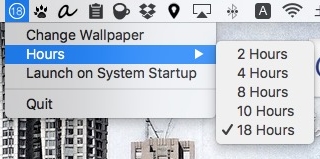
一定時間ごとにデスクトップピクチャを変更『Eighteen』
アプリ起動時か指定した時間ごとに、壁紙画像をダウンロードしてきてデスクトップピクチャに設定 ...
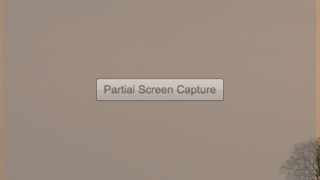
半透明なウィンドウのサイズを調整してスクリーンキャプチャを撮影『Partial Screen Capture』
起動するとほぼ透明なウィンドウが表示され、そのウィンドウのサイズを調整した後に、真ん中のボ ...
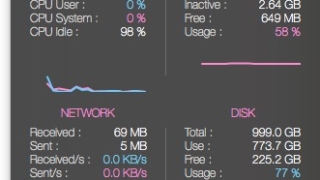
CPU・メモリ・ストレージ使用率の詳しい情報を通知センターウィジェットに表示『StatsWidget Plus』
StatsWidgetの上位版。 CPU・メモリ・内蔵ストレージの使用率とネットワークスル ...
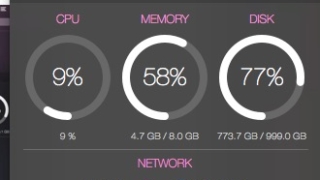
CPU・メモリ・ストレージ使用率を通知センターウィジェットにコンパクトに表示『StatsWidget』
CPU・メモリ・内蔵ストレージの使用率を表す三つの円グラフとネットワークスループットの情報 ...
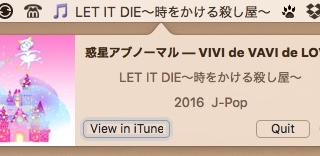
iTunesで再生中の曲のタイトルをメニューバー上に表示『WhatsOn』
iTunesで再生している曲のタイトルをメニューバー上に常に表示してくれるアプリ。 曲変わ ...
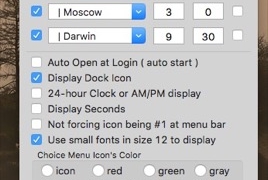
4都市の現在時刻をメニューバー上に表示『ZoneClock』
設定した4都市までの現在時刻をメニューバー上にテキストで表示するアプリ。 世界を股にかけて ...
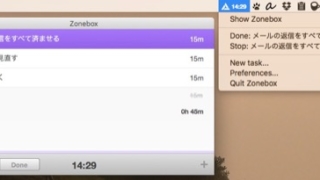
今実行しているタスクに集中できるタスク管理アプリ『Zonebox』
リストにタスクとそのタスクを完了するまでの予想時間を登録し、タスク実行時に設定した期限まで ...

ディスプレイスリープをメニューバークリックで抑制『Rocket Fuel』
メニューバー上にあるアイコンをクリックすることでディスプレイスリープの抑制のオン・オフを切 ...

LINEアニメスタンプにも使える次世代アニメーション画像を生成『アニメ画像に変換する君』
GIFアニメファイルに変わりうる次世代アニメーション画像「APNG」と「WebP」を生成で ...
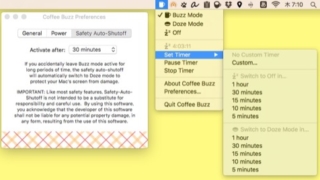
Macのスリープをタイマーで抑制『Coffee Buzz』
メニューバーからMacのスリープを抑制できるアプリ。 ただ抑制するだけでなくタイマーによる ...