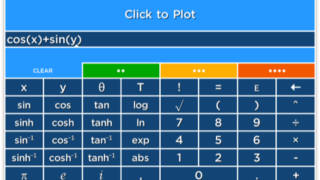
計算結果を再利用しやすく関数グラフも表示できる電卓『Solve』
4色で計算を切り替えられて、一色ごとに四つまで計算結果を保存・再利用できる計算機です。 三 ...
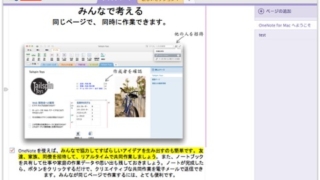
紙のように自由にレイアウトできるメモ帳『Onenote for Mac』
同種のアプリの中では一番デジタルノートブックという呼称に相応しいMicrosoft謹製のメ ...
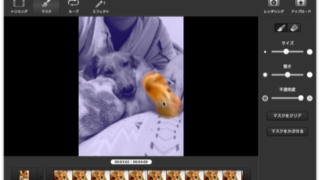
シネマグラフ(一部分だけが動く動画)を驚くほど簡単に作成『Cinemagraph Pro』
撮影した動画からシネマグラフ(一部分だけが動く印象的な動画)を作成するアプリです。 読み込 ...
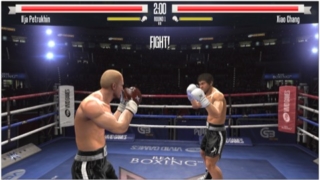
グラフィックも操作感もリアルなボクシングゲーム『Real Boxing』
派手な演出はないし簡単にノックダウンできてスカッとする訳でもない。 でもなぜか息を詰めてプ ...
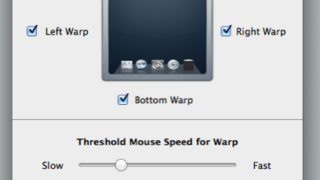
デスクトップの端へ移動させたマウスポインタを反対側へワープさせる『Warp Mouse』
デスクトップの左端へ移動させたマウスポインタは右端から、下へ移動させたマウスポインタは上か ...
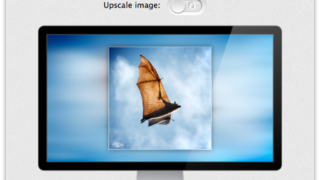
ディスプレイ解像度とサイズが合わないデスクトップピクチャをいい感じにしてくれる『GoodBackgrounds』
お気に入りの画像があってその画像をデスクトップピクチャに設定しようとしてもディスプレイの解 ...

マウスポインタ移動の終点を自動的にクリック『DwellClick』
クリックしたい箇所へマウスポインタを移動させると自動的にクリックしてくれるアプリです。 ウ ...
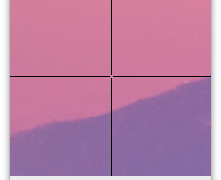
マウスポインタが指している場所の色の名前を表示『ColorQuest』
デスクトップ上のマウスポインタが指している場所の色の名前を表示するアプリです。 RGBなど ...

Flappy Birdクローン『Flap Flap』
強制スクロールするステージで墜落しないようにタップで浮き上がり土管の間を擦り抜けるiPho ...

デスクトップ端のカラフルなバーをつつくことでアプリやAppleScriptを起動『AmbiLauncher Lite』
デスクトップ左右と下に4本までのカラフルなバーを表示。 そこをマウスポインタでつつくような ...