
デスクトップ端のカラフルなバーをつつくことでアプリやAppleScriptを起動『AmbiLauncher Lite』
デスクトップ左右と下に4本までのカラフルなバーを表示。 そこをマウスポインタでつつくような ...
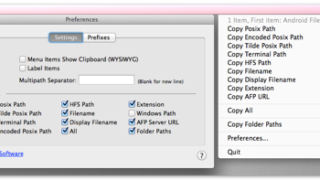
Finderで選択したファイルのパスを様々な形式でコピー『FilePathMBI』
Finderで選択したファイルのパスを様々な形式(Posix・ターミナル・HFS・AFP) ...
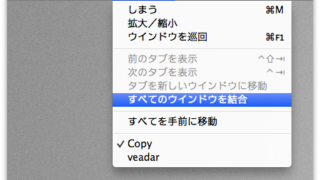
MavericksのFinderのタブを活用する様々な方法
TidBITS 日本版さんで詳しく説明されていて理解できたのですが、MavericksのF ...
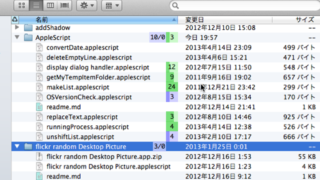
リスト表示したFinder項目の横に開いた回数を表示したり、開いた回数のリストをメニューバーから参照できたりする『UseCountViewer』
リスト表示にした最前面のFinderウィンドウ内の項目の横に、そのファイルやフォルダを開い ...
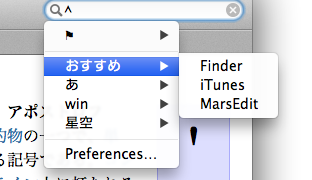
検索フィールドに履歴が付かないアプリにも履歴を付ける『NandemoSearchHistory』
Finder、iTunes、Mac App Storeなどに代表される検索フィールドがあっ ...
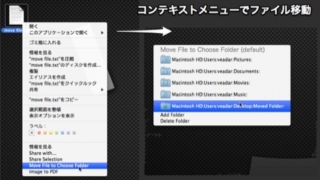
選択したFinder項目を事前に登録しておいたフォルダへコンテキストメニューで移動するサービス
Finderで選択した項目をコンテキストメニュー経由で事前に登録しておいたフォルダへ移動す ...

[Mountain Lion] iCloudに保存したファイルをFinderで表示する方法
Mac OS X Hintsに掲載されていた情報です。 Mountain LionのiCl ...
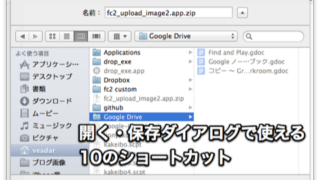
開く・保存ダイアログ表示時に覚えておくと便利な10のショートカット
ファイルを開く時や保存する時にでる、シートダイアログ表示時に使えるショートカットがOS X ...

ファイル保存ダイアログでパス指定を利用したい場合は「/」か「~」
わかばマークのMacの備忘録さんでOpen・Saveダイアログの操作についての、まとめ記事 ...

ファイル保存のオープンダイアログはFinderからフォルダをドロップすると便利
TUAWで紹介されていました。 ファイル保存や、ファイル指定のダイアログで利用できるTip ...