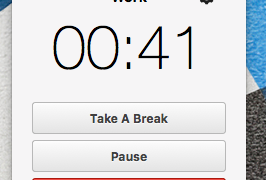
メニューバー上で経過時間を感覚的に把握できるポモドーロタイマー『Focus Timer』
ポモドーロテクニック(25分をポモドーロという単位として集中してタスクを消化する方法)を実 ...
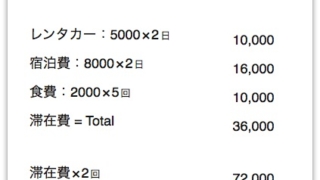
文章中の計算式の答えを右側に展開してくれたり変数に格納したりできる計算メモ『Numi』
さらに高機能なバージョン3のβ版の公開を記念して無料セール中。 「レンタカー代金 = 50 ...
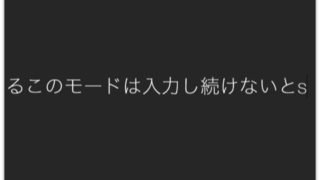
入力モードと編集モードを切り替えて書くことに集中させるテキストエディタ『Freewriter』
文字入力に特化した「FreeWriting Session」モードと、文字編集に特化した「 ...
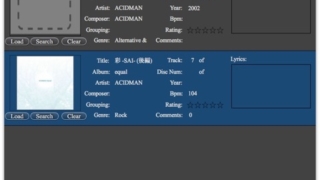
音楽ファイルに付けられているメタデータをまとめて編集『Music Tag Edit』
ウィンドウへドラッグ&ドロップで読み込んだ音楽ファイルのメタデータ(ID3)をまとめて編集 ...
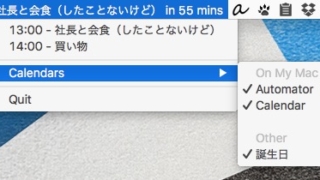
“カレンダー”に登録されている直近のイベントをメニューバー上に表示『Next Meeting』
"カレンダー”アプリから今日のイベント情報を取得し、直近のイベントはメニューバー上に、それ ...
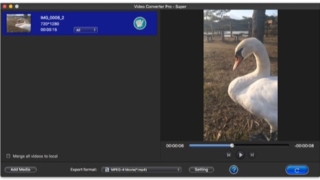
読み込んだ動画を回転させたり・クロップしたり・エフェクトをかけたりした後にフォーマット変換『Video Converter Pro – Super』
読み込んだ動画をトリム(Start TimeからEnd Timeまでの切り出し)・クロップ ...
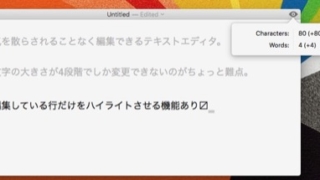
気を散らされることなく編集できるテキストエディタ『uFocus』
ウィンドウのタイトルバーと文字数表示くらいしかGUIパーツがないので、気を散らされることな ...
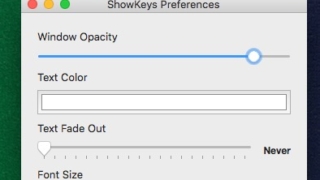
キー入力を半透明なウィンドウ上に表示『ShowKeys』
キーボードから入力したキーを半透明なウィンドウ上に表示してくれるアプリ。 Command ...
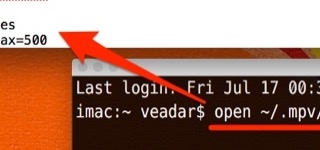
『mpv』で再生される動画の音量を大きくする
ギーク向けで動作が軽い動画プレーヤ、mpvを最近再評価しまして一軍に返り咲いているのですが ...
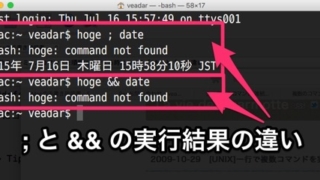
複数のターミナルコマンドを順番に実行する時につける「&&」と「;」と「||」の違い
当ブログでdefaultsコマンド(普通の操作では変更できないMacの設定を変えられるコマ ...