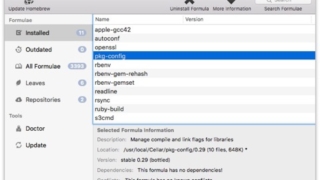
パッケージ管理システムのHomebrewをGUIから利用『Cakebrew』
パッケージ管理システムである、HomebrewをGUIから利用するためのアプリ。 やってい ...
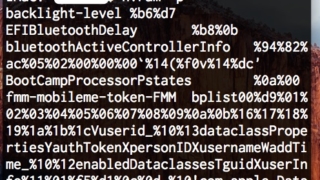
ターミナルからNVRAMに保存している情報を見たりクリアしたりする方法
NVRAMとはコンピュータに内蔵されている不揮発性メモリのことで、スピーカーの音量・画面解 ...
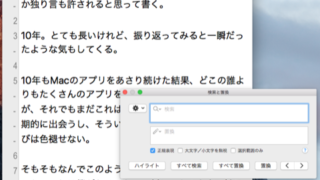
Macを買ってまっさらな状態から何はなくともインストールしたアプリ
新しいMacを買って、電源を付けて、まっさらな環境と向き合った時、何はなくともすぐにインス ...
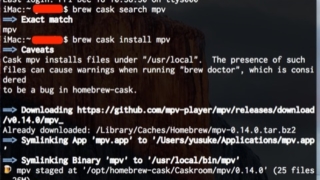
Homebrew CaskでApp Store外のアプリを楽々インストール
AppleのApp Store以外で配布されているアプリをインストールするには Googl ...
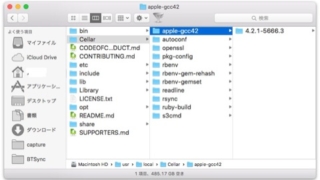
パッケージ管理システム、Homebrewを導入してみる
Homebrew 長らくパッケージ管理システムはMacPortsを利用させてもらっていたの ...

デスクトップ上のアイコンをワンクリックで隠す『Desktop Ghost』
期間限定で無料。 アイコンで溢れかえっているデスクトップを、人に見せる時やスクリーンショッ ...
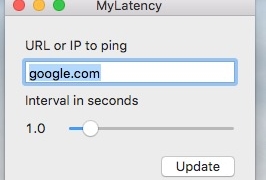
指定したサーバの応答時間をメニューバーに表示『MyLatency』
一定時間ごと(0.1から10秒)に指定した一つのサーバにPingコマンドを打ち、その結果を ...
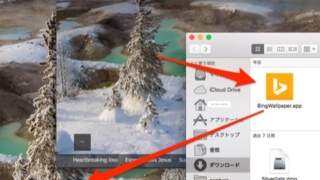
Bingの日替わり画像をデスクトップピクチャに設定『BingWallpaper』
検索エンジン、Bingの背景にある日替わり画像をMacのデスクトップピクチャに設定するアプ ...
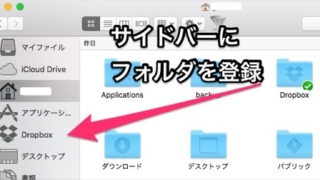
Macを買ってまっさらな状態からまず変更した設定
久々にMacを新調してテンション上がってます。 秘伝のタレのように、OSをアップグレードし ...
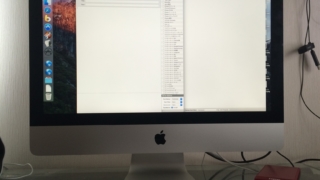
新しいMacを購入しました
新しいMacを購入しました! 何度購入しても箱から取り出して設置するのは興奮しますね。 化 ...