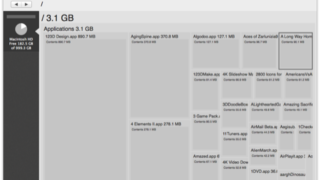
ディスク上に占めるファイル容量の面積をタイル状に表示『Free Disk Space』
ディスク上に占めるファイル容量の面積をタイル状に大きい順に表示するアプリです。 内蔵ディス ...
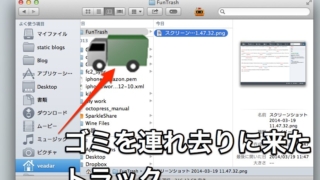
ファイルをゴミ箱に捨てる時に面白いアニメーションを表示する『FunTrash』
Command ⌘ + deleteのキーボードショートカットでファイルをゴミ箱に捨てる時 ...
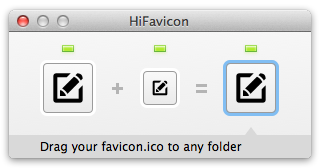
Retinaディスプレイに対応したfaviconを作成『HiFavicon』
指定した16x16と32x32のイメージファイルからRetinaディスプレイでの表示に耐え ...

iOSの画面をAirPlayでMacに表示したり録画したりできる『X-Mirage』
Apple TVのようにiPhoneやiPadの画面をAirPlay経由でMacのデスクト ...

iOSのバックアップから写真・メッセージ・発着信履歴などを抜き出し『iPhone Data Recovery』
MacにUSB接続してiTunesで作成したバックアップから写真・連絡先・メッセージ・発着 ...
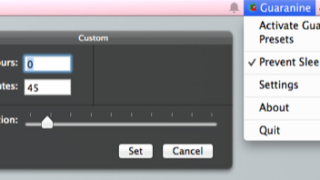
一定時間後にMacをスリープ『Guaranine』
一定時間後(15~120分後)にMacをスリープさせるメニューバーアプリです。 眠る前のス ...

USB接続しているiOSデバイスやバックアップの中身を閲覧『iExplorer』
WindowsやMacにUSB接続しているiOSデバイスや、iTunesで作成したiOSデ ...
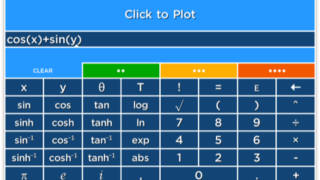
計算結果を再利用しやすく関数グラフも表示できる電卓『Solve』
4色で計算を切り替えられて、一色ごとに四つまで計算結果を保存・再利用できる計算機です。 三 ...
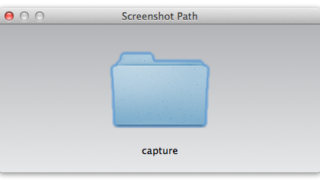
スクリーンショットの保存先を分かりやすく変更『Screenshot Path』
Command ⌘ Shift + 3 or 4で撮影できるスクリーンショットは通常デスク ...
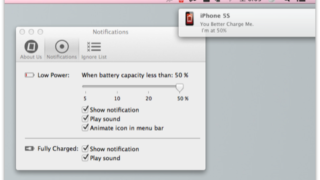
iPhoneの電池残量が指定した値より少なくなったらMacの通知センターに通知『iBetterCharge』
同一Wi-Fi下にあるiPhone(iOS端末)の電池残量が指定した値より少なくなったら、 ...