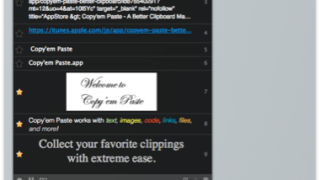
ホットキーから呼び出せて、検索もできるクリップボード拡張『Copy’em Paste』
起動するとメニューバーに常駐し、Command ⌘ + Cでコピーしたデータを記録するクリ ...
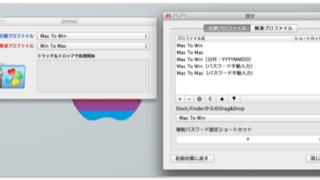
Windowsで解凍しても文字化けしないZipファイルを作成・解凍『ZIPANG』
Macで作成してWindowsで解凍しても文字化けしないZipファイルを作成したり、Win ...
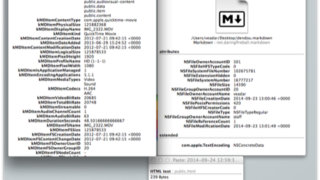
ドラッグ&ドロップされたファイルの詳細情報やメタデータを表示『Orange Card』
ウィンドウにドラッグ&ドロップされたファイルの詳細情報やメタデータを表示するアプリ ...

週番号を表示する小さなカレンダー『Week Pop』
カレンダーで特定の日付を選択すると週番号(1月最初の週を1とした番号)が表示され、週番号の ...
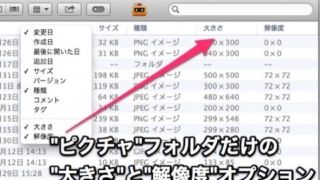
Finderの「ピクチャ」フォルダのカラム表示だけに大きさと解像度オプションがある
OTTAN.XYZさんで紹介されていて知ったのですが、Finderウィンドウで「ピクチャ」 ...

Wikipediaをすっきり見せてさらに読み込みも速くなる拡張『WikiWand』
Wikipediaをモダンな表示で見せて、さらに読み込みも速くなるSafari・Firef ...

マイクから入力した歌声のピッチが合っていないと次の音符に進めない楽譜『Pitch Note Reading』
歌声矯正ギプス的なアプリ。 示された音符と同じピッチの歌声をマイクから入力、ピッチが合って ...
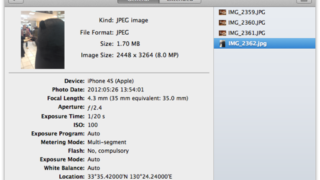
動画・音楽・画像などメディアファイルの詳しい情報を表示『Invisor』
このアプリで開いたメディアファイルの詳しい情報を表示させるアプリ。 動画ならばコーデックや ...
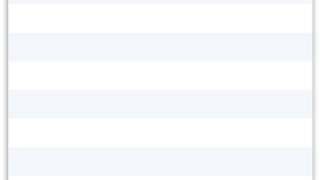
ウィンドウの復元機能をアプリケーションごとに停止『RestoreMeNot』
アプリケーションの再起動時に終了前に開いていたウィンドウを復元する機能をアプリケーション単 ...
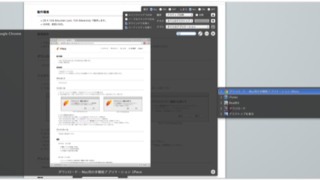
詳細な設定と多彩な機能があるウィンドウマネージャー『1Piece』
メールで読者の方に教えていただきました。ありがとうございます! 修飾キーの2回押し・ホット ...