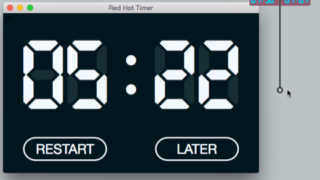
メニューバーから紐を引き下ろすような動作で時間を設定できるタイマー『Red Hot Timer』
メニューバーアイコンをドラッグして、下へ引き下ろすと新しいタイマーの時間をセットできるアプ ...

モックアップの比較に。画像ファイルの透過度を調節して表示『Pixel Perfect』
WebサイトやiOSアプリのモックアップの比較などに便利そうなアプリ。 何らかの画像ファイ ...
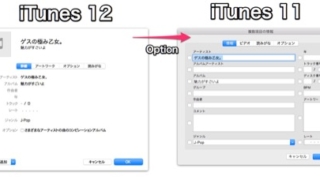
iTunes 12で11以前の情報ウィンドウを表示させる方法
iTunes 12になって曲を選択してからの「情報を見る」ウィンドウがモダンな感じになりま ...
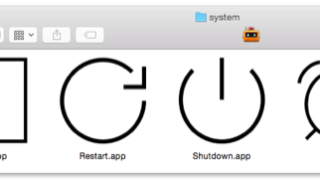
YosemiteのSpotlightから使うのが便利!スリープ・システム終了・再起動・ログアウトアプリ集
インストールするとシステム標準の機能のようにSpotlightからスリープ・システム終了・ ...
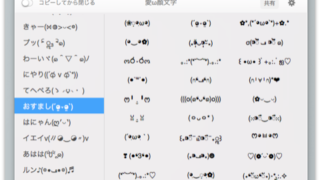
メニューバーからたくさんの可愛い顔文字を呼び出せる『顔文字』
メニューバーアイコンをクリックするかホットキーで可愛い顔文字が多数登録されたウィンドウを呼 ...
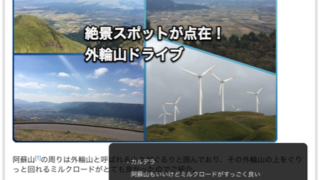
欲しい機能をすべて兼ね備えているMarkdownビューア『Marked 2』
1日限定で200円セールをやっていたので購入してみました。 Markdownファイルのプレ ...

指定したURLのページが検索エンジンからはどう見えるかを表示『Robotize』
指定したURLのページが検索エンジンのボットからどのように見えているかを確認できるアプリ。 ...
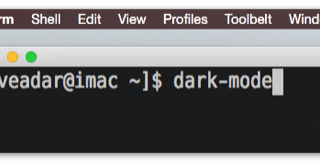
Yosemiteのダークモードを切り替えるターミナルコマンド『dark-mode』
Yosemiteから使えるようになったメニューバーとDockを黒くする、ダークモードをター ...
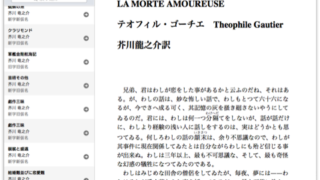
青空文庫を簡単に検索・閲覧・保存『Vintages』
青空文庫を簡単に検索・閲覧できて、HTML・XHTML形式のファイルを保存もできる専用ブラ ...
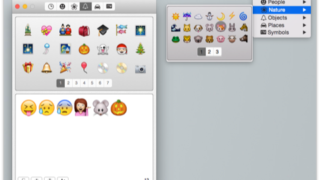
460以上もの絵文字をメニューバーから利用『Emoji — Emoticons』
メニューバーアイコンから絵文字を選択してテキスト入力フィールドに絵文字を入力したり、絵文字 ...