
Webブラウザを健康な状態に保つためのお薬『Browser Care』
Webブラウザはキャッシュや履歴が溜まり過ぎると動作が遅くなります。 それはまるで食べ過ぎ ...

プログラマ目線のアプリながらも初心者にもとっつきやすいMarkdownエディタ『Haroopad』
Vimモード、タブのスペース変換などプログラマに嬉しい機能が多いながらも、Markdown ...

USB接続しているiOSデバイスやバックアップの中身を閲覧『iExplorer』
WindowsやMacにUSB接続しているiOSデバイスや、iTunesで作成したiOSデ ...
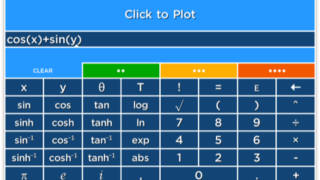
計算結果を再利用しやすく関数グラフも表示できる電卓『Solve』
4色で計算を切り替えられて、一色ごとに四つまで計算結果を保存・再利用できる計算機です。 三 ...
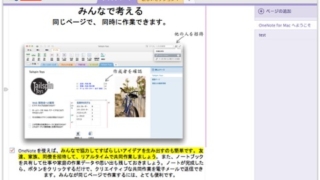
紙のように自由にレイアウトできるメモ帳『Onenote for Mac』
同種のアプリの中では一番デジタルノートブックという呼称に相応しいMicrosoft謹製のメ ...
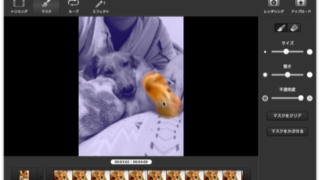
シネマグラフ(一部分だけが動く動画)を驚くほど簡単に作成『Cinemagraph Pro』
撮影した動画からシネマグラフ(一部分だけが動く印象的な動画)を作成するアプリです。 読み込 ...
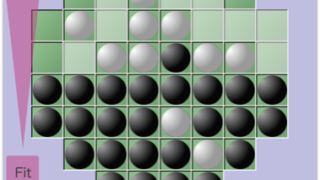
いろいろな盤面を楽しめるリバーシ『へんりば』
普通リバーシ(オセロ)の盤面は8×8の正方形ですが、それをいろいろな形の盤面で楽しめるよう ...
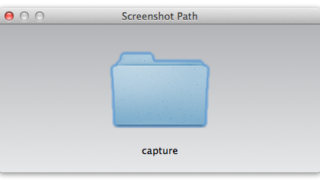
スクリーンショットの保存先を分かりやすく変更『Screenshot Path』
Command ⌘ Shift + 3 or 4で撮影できるスクリーンショットは通常デスク ...
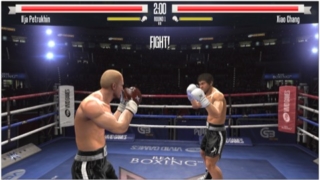
グラフィックも操作感もリアルなボクシングゲーム『Real Boxing』
派手な演出はないし簡単にノックダウンできてスカッとする訳でもない。 でもなぜか息を詰めてプ ...

ログインウィンドウでスクリーンセーバを表示させる方法
OS X Daily 以下のコマンドを実行するとログインユーザを切り替えるログインウィンド ...