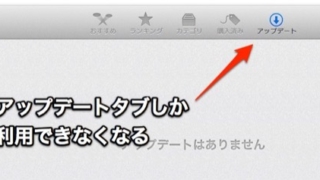
Mac App Storeをアップデート専用モードにする
Macとかの雑記帳さんに掲載されていて場合によっては便利だと思ったのでご紹介。 以下のコマ ...
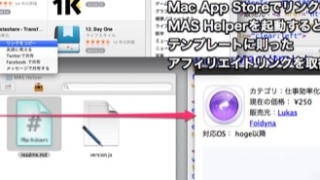
Mac App Storeのアフィリエイトリンクを作成してクリップボードへコピー『MAS Helper』
iTunesストアのアフィリエイトリンクを取得できるツールでMacアプリだけが検索できなく ...
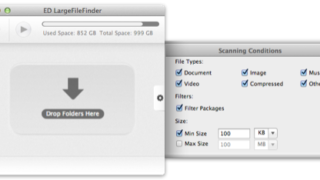
指定フォルダ以下のファイルをサイズ順に並べてファイル整理『LargeFileFinder』
指定フォルダ以下のファイルをスキャンしてサイズの大きな順にリスト表示するファイル整理ツール ...

オープンソースのマインクラフトクローンゲーム『Minetest』
Mac・Windows・Linuxで遊ぶことができるマインクラフトクローンゲームです。 本 ...
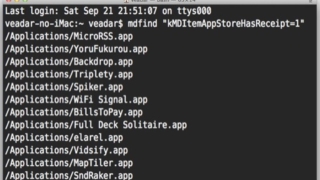
Mac App Storeからインストールしたアプリをリスト表示する方法
Mac OS X Hintsに掲載されていた情報です。 ターミナルで以下のコマンドを実行す ...

「Genius シャッフル」「Podcastステーション」などの機能が追加された iTunes 11.1.0
このバージョンのiTunes では、次のような新機能をお使いいただけます。 iTunes ...
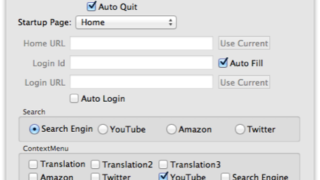
設定ファイルやサービスメニューから専用Webブラウザを起動『BSBrowser』
例えばradikoやニコニコ動画などのWebサービスを利用する時、通常のWebブラウジング ...

ウィンドウ右端へマウスポインタを持っていくと自動スクロール開始『手ぶら Safari』
Safariのウィンドウ右端のスクロールバー部分にマウスポインタを持っていくと自動スクロー ...
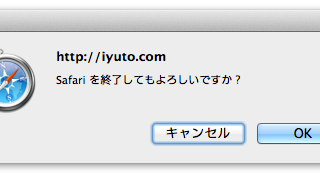
本当にSafariを終了してよいか確かめてくれる機能拡張『CmdQ』
タブを閉じようとしてCommand ⌘ + Qを間違えて押してしまって、Safariが終了 ...
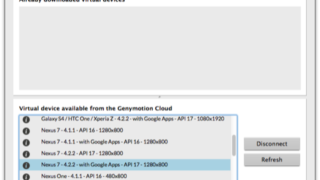
Android OSを仮想デバイスにインストールしてエミュレート『Genymotion』
いくつかのAndroidデバイスの動作をエミュレートできるアプリ。 Androidアプリ開 ...