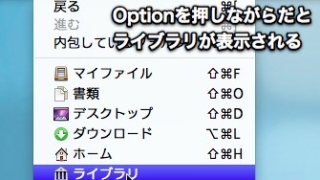
ユーザーライブラリフォルダを表示する方法 2
以前書いたLionのユーザーライブラリフォルダを表示する方法の続編です。 Lionのユーザ ...

ユーザーライブラリフォルダを表示する方法
OS X Dailyに掲載されている情報なのですが、次期OS Lionのユーザーライブラリ ...
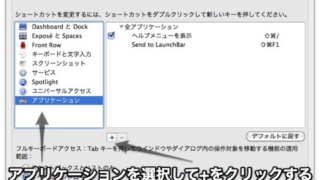
Command + Qのショートカットを変更して悲劇を防ぐ
Command ⌘+WとQは隣同士 あぁ神(Jobs)はなぜこんなにも危険な配置にしたので ...

「defaults write ~」に使われる文字列を簡単に見つけだす
さまざまなアプリケーションの隠し設定を有効にするためにターミナルで打ち込むdefaults ...
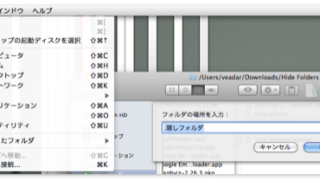
誰にも見られたくないフォルダを隠す方法
人間誰しも見られたくないフォルダが存在します。 男の子ならばなおのこと。 アカウントログイ ...
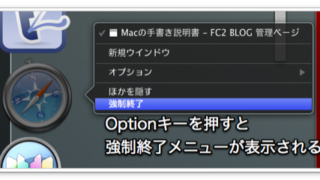
アプリケーションがフリーズした時に使えるさまざまな強制終了の方法
アプリケーションを操作していると、レインボーカーソルが回ってまったく操作を受け付けてくれな ...

一定時間が経過したらバックグラウンドでログインしているユーザをログアウトさせる
Mac OS X Hintsに掲載されていた情報です。 Macは複数アカウントを作成してロ ...
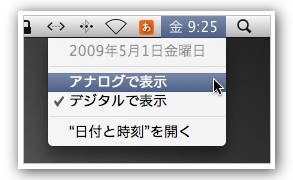
メニューバーの時計に日付を常に表示させる方法
普通の状態でもメニューバーから日付を確認できるのですが、クリックしなければ表示されません。 ...

ファイル保存ダイアログでパス指定を利用したい場合は「/」か「~」
わかばマークのMacの備忘録さんでOpen・Saveダイアログの操作についての、まとめ記事 ...