
剣で敵を薙ぎ倒すファンタジーアクションゲーム『Reaper』
基本無料のファンタジーアクションゲーム。 斬り上げ、斬り下し、空中回転斬りなどさまざまなア ...
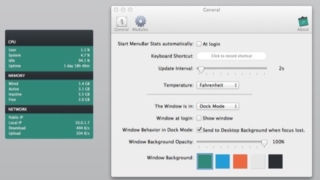
5種類のカラーでシステムリソースの使用状況をコンパクトに表示『MenuBar Stats』
CPU・メモリ・バッテリー使用率、ネットワークスループットをコンパクトにメニューバーもしく ...

日本語編集に適したテキストエンジンを独自に開発・搭載したリッチテキストエディタ『Hagoromo』
日本語編集に適したテキストエンジンを独自に開発・搭載したリッチテキストエディタです。 まだ ...
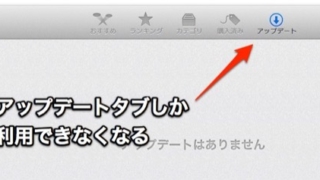
Mac App Storeをアップデート専用モードにする
Macとかの雑記帳さんに掲載されていて場合によっては便利だと思ったのでご紹介。 以下のコマ ...
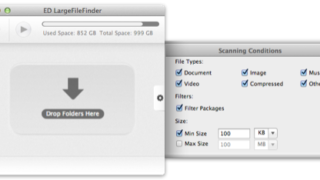
指定フォルダ以下のファイルをサイズ順に並べてファイル整理『LargeFileFinder』
指定フォルダ以下のファイルをスキャンしてサイズの大きな順にリスト表示するファイル整理ツール ...
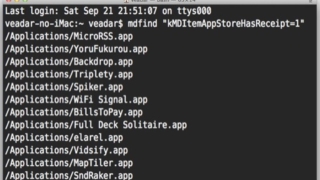
Mac App Storeからインストールしたアプリをリスト表示する方法
Mac OS X Hintsに掲載されていた情報です。 ターミナルで以下のコマンドを実行す ...
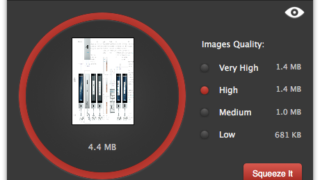
PDFのファイルサイズを簡単に圧縮『ExSqueeze it』
ウィンドウへドラッグ&ドロップされたPDFのファイルサイズを圧縮してくれるアプリで ...
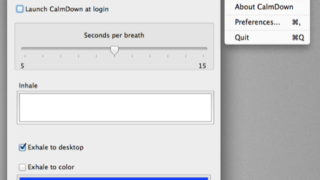
深呼吸できるようにディスプレイをゆっくりと明滅させる『CalmDown』
メニューバーから「Calm down」を選択するとディスプレイがゆっくりと明滅しはじめるの ...
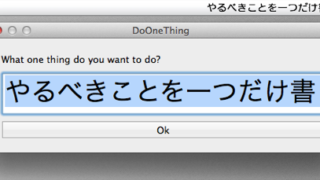
メニューバーにやるべきことを一つだけ表示『DoOneThing』
メニューバーにやるべきことを一つだけ表示するという割り切ったToDoアプリ。 ダイアログに ...

日付計算ができる計算機『Time Calculator』
入力した日付から指定した日付まで何日あるかとか、今日から何日何時間後にはいつであるとか、そ ...