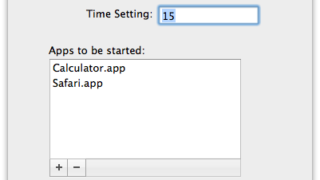
登録したアプリを指定時間後に起動『Delay Start』
登録したアプリを指定時間後に起動するアプリケーションランチャーです ログイン項目にこのアプ ...
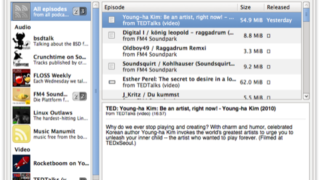
Podcast形式で配信されている動画や音声ファイルを自動的にダウンロードして管理『gPodder』
PodcastのRSSやOPMLを登録すると自動的に新規エピソードをダウンロードして、視聴 ...
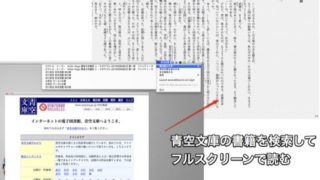
青空文庫をカスタムCSSと指定した行で区切りフルスクリーンで読む『青空読書』
最近iPhoneで青空文庫を読むのにハマっており、Macでも読みたいなと思ったので作ってみ ...
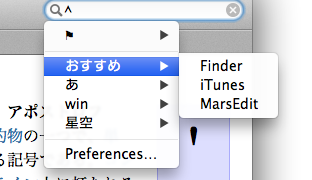
検索フィールドに履歴が付かないアプリにも履歴を付ける『NandemoSearchHistory』
Finder、iTunes、Mac App Storeなどに代表される検索フィールドがあっ ...
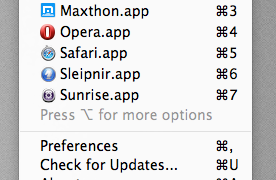
メニューバーやホットキーからデフォルトWebブラウザを切り替え『Objektiv』
通常Safariの設定からしか変更できないデフォルトWebブラウザを、メニューバーアイコン ...
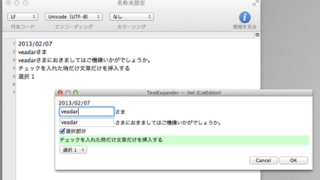
スニペットをキーフレーズで挿入できる三つのアプリの特徴と価格を比べてみた
とっても便利なスニペット挿入アプリ スニペット(断片的な文章)をキーフレーズ(設定した文字 ...

通知センターの通知を指定した時間帯だけ表示させない方法
仕事中や家でリラックスしている時間帯には、通知センターの通知が煩わしく感じる時があります。 ...
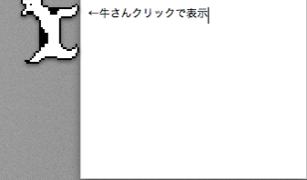
デスクトップの端にいくつも隠しておける可愛いメモ『Moof! Notes』
下と左右のデスクトップ端にメモを隠しておけるアプリです。 Dropboxを利用してのiOS ...
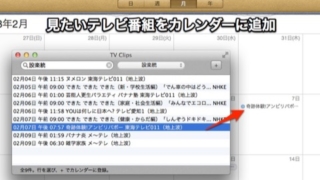
一週間以内のテレビ番組から見たい番組を検索してカレンダーに追加『TV Clips』
一週間以内のテレビ番組から見たい番組を単語で検索して、放送時間をカレンダー(iCal)にイ ...
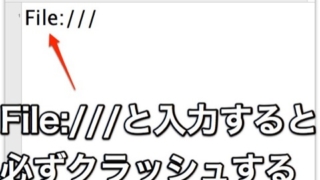
「File:///」と入力するとアプリが必ず落ちてしまう不具合と対処法
本の虫さんで紹介されていましたが、「File:///」(Fは大文字)と入力するだけでアプリ ...