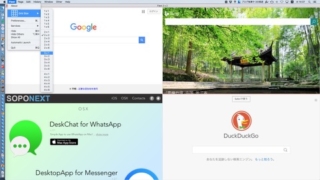
一つのウィンドウをグリッドで区切って同時に複数のサイトを表示させられるWebブラウザ『Fleet』
公開記念で一週間弱ほど無料中。 デスクトップいっぱいの一つのウィンドウをグリッドで区切って ...

自キャラが一歩動くごとに敵も動くステージから脱出するパズルゲーム『Edge Out』
自キャラが一歩動くごとにステージ上のスライム?も一歩ずつ自キャラに向かってくるのでそれを擦 ...

ステージ上のエンドポイントとエンドポイントを同じ色のパネルで繋ぐと消えるパズルゲーム『Zap Line』
正六角形のグリッドが刻まれたステージにいろいろな形のパネルを配置していき、ステージ上にラン ...

いろいろな形のパネルをグリッドに沿って配置していきラインを揃えて消していくパズルゲーム『1313』
正六角形のグリッドが刻まれたステージにいろいろな形のパネルを配置していき、縦横のラインをパ ...
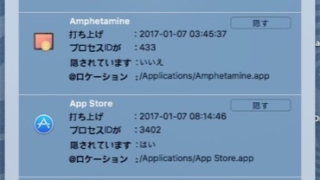
実行中のアプリケーションのリストをメニュバーから参照『ActiveAppsWatcher』
現在起動中のアプリ(プログラム)のリストをメニューバーのアイコンをクリックから確認できるア ...
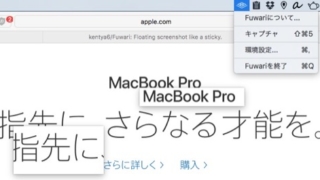
画面の一部をキャプチャで切り取ってふわふわと浮かせておく『Fuwari』
ホットキーで撮影できる画面のキャプチャウィンドウを、任意の場所かつ最前面で表示させておくア ...
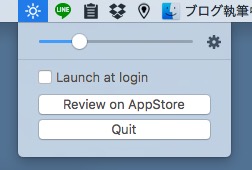
画面の輝度をメニューバーのスライダーから変更『Brightness menu bar』
Macは最初からシステム音声の音量はメニューバーアイコンからのスライダー操作で変更できます ...
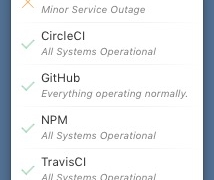
各種クラウドサービスの死活状態をメニューバーから監視『stts』
AWSやCloudflare、Github、CircleCI、HerokuなどWebやアプ ...

ピクチャ・イン・ピクチャウィンドウで動画を視聴できるYouTubeクライアント『Tuner』
作業しながらの視聴などに適したピクチャ・イン・ピクチャウィンドウで動画を視聴できるYouT ...
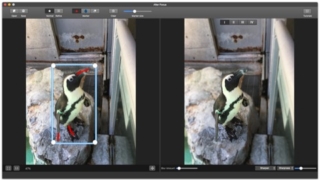
背景をぼかして被写体を際立たせた写真を簡単に作成『After Focus』
期間限定で値下げセール中。 被写体にピントが合っており、背景がボケている一眼レフカメラで撮 ...