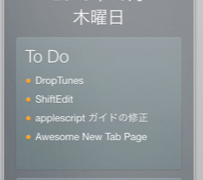
イベントとリマインダーを表示・追加できるデスクトップカレンダー『Blotter』
デスクトップの階層に今日の日付とリマインダーに登録されたTo Do、カレンダー(iCal) ...

指定した時間になるとシャットダウンさせたりAppleScriptを実行させたりできるタイマー『Shuttie』
指定した時間になるとシャットダウン・再起動・スリープ・ログアウト・AppleScript実 ...
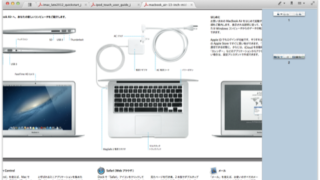
軽快なタブ型PDFビューア『PDFNut』
Webブラウザのようにタブで複数のPDFが開けるPDFビューアです。 ライブラリに登録した ...
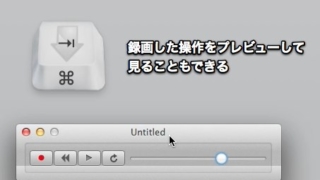
キーボードやマウスなどからの入力をすべて記録して繰り返し実行『Repeater』
キーボード・マウス・トラックパッドなどの入力装置からの入力を記録して、同じ操作を繰り返し実 ...
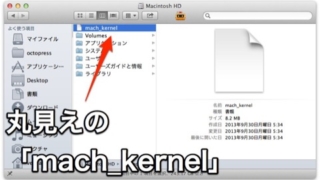
「OS X v10.8.5 追加アップデート 1.0」を適用すると「mach_kernel」が丸見えになってしまう不具合が発生します
「OS X v10.8.5 追加アップデート 1.0」を適用するとルートディレクトリに「m ...
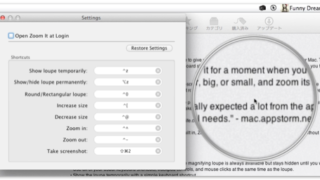
画面の一部分を拡大表示する拡大鏡をホットキーで呼び出し『Zoom It』
設定したホットキーを押すとマウスポインタを中心とした場所に拡大鏡を表示させるアプリ。 小さ ...

Option + Tab or 数字でアクティブウィンドウ切り替え『Contexts』
30日の無制限試用期間があるウィンドウスイッチャー。 Command ⌘ + Tabのアプ ...

Dockのスタックに表示されるアイコンは大きさを変更可能
前回同様、a&M STUDIOさんで掲載されていた知った情報。 Dockのスタック ...

Dockのスタックのリスト表示を新しい形式に変える方法
a&M Studioさんに掲載されていて知った情報。 Dockのスタック(フォルダ ...
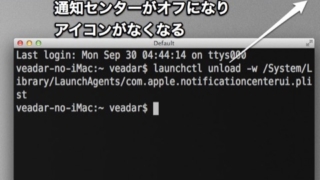
通知センターを完全にOFFにする方法
以前独自の通知センターの機能を無効にする方法をご紹介しましたが、よりスマートな方法がMac ...