
MavericksのマップをURLスキームから利用する
iOSのマップをそのままMacにもってきたMavericksのマップ。 それならばiOSの ...
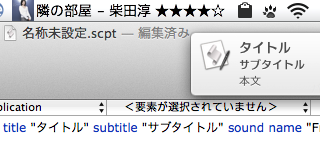
Mavericksから通知センターをAppleScriptやAutomatorから利用可能に
MavericksからAutomatorやAppleScriptから通知センターへ通知を表 ...

Mavericksの通知センターにはおやすみモードが追加されより便利に
Mavericksから指定した時間の間、通知センターの通知をミュートにする「おやすみモード ...
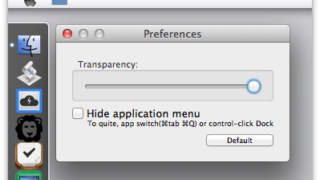
ディスプレイ上部をクリックで文字メニューを隠してしまえる『MinimumMenu』
メニューバーは左側にアプリで使う文字メニュー、右側にメニューバーに常駐しているアプリのアイ ...
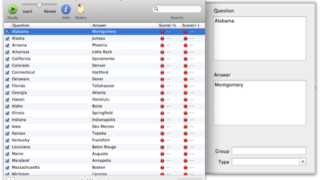
集中して学習できるシンプルな単語帳『Genius』
ブログコメントで教えていただいたので早速使ってみました。 質問と答えのリストを作り単語帳と ...

変更箇所が分かりやすい!下書きファイルの変更を監視して差分管理『Draft Control』
指定した文書ファイルの変更を監視して、保存されるたびに変更内容をすべて記録。 変更箇所を見 ...

トラックパッドからの操作に特化した動画プレーヤ『KPlayer』
トラックパッドからほとんどの操作ができ、かつ最前面になくても操作を受け付けるのでながら見に ...
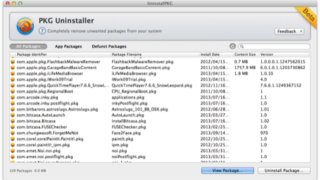
パッケージ形式でインストールされたアプリをアンインストール『UninstallPKG』
インストーラパッケージ形式(.pkg)でインストールされたアプリをリスト表示、リストから選 ...
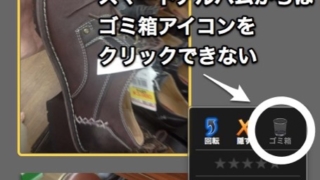
iPhotoやiTunesのスマートアルバム or プレイリスト内にある項目を直接削除する方法
iPhotoやiTunesで使えるスマートアルバム or プレイリスト機能は条件にあった項 ...
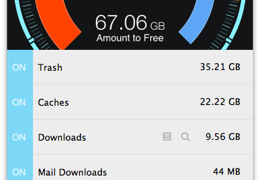
キャッシュやログなど必要ではないファイルを削除『Disk Diag』
システムやWebブラウザのキャッシュ、ログ、Mailのダウンロード項目、ゴミ箱やダウンロー ...