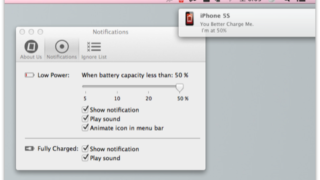
iPhoneの電池残量が指定した値より少なくなったらMacの通知センターに通知『iBetterCharge』
同一Wi-Fi下にあるiPhone(iOS端末)の電池残量が指定した値より少なくなったら、 ...
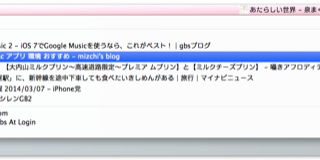
SafariのiCloudタブをメニューバーから表示『CloudyTabs』
同一のiCloudが設定されているiOS・MacのSafariで開かれているサイトのタブを ...
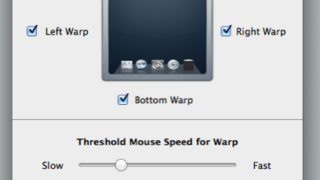
デスクトップの端へ移動させたマウスポインタを反対側へワープさせる『Warp Mouse』
デスクトップの左端へ移動させたマウスポインタは右端から、下へ移動させたマウスポインタは上か ...

手頃な価格で手頃な音質のBluetoothスピーカー「Creative D80」を購入しました
最近のレンタカーはBluetoothスピーカーが付いていることが多く、ドライブでBluet ...
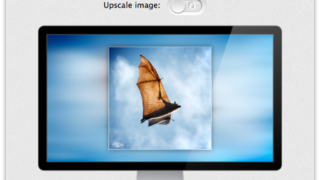
ディスプレイ解像度とサイズが合わないデスクトップピクチャをいい感じにしてくれる『GoodBackgrounds』
お気に入りの画像があってその画像をデスクトップピクチャに設定しようとしてもディスプレイの解 ...

マウスポインタ移動の終点を自動的にクリック『DwellClick』
クリックしたい箇所へマウスポインタを移動させると自動的にクリックしてくれるアプリです。 ウ ...
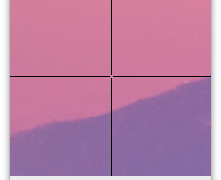
マウスポインタが指している場所の色の名前を表示『ColorQuest』
デスクトップ上のマウスポインタが指している場所の色の名前を表示するアプリです。 RGBなど ...

Flappy Birdクローン『Flap Flap』
強制スクロールするステージで墜落しないようにタップで浮き上がり土管の間を擦り抜けるiPho ...
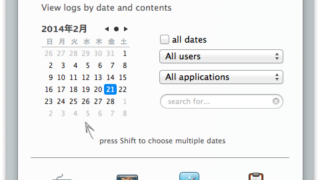
アプリケーションごとのキー入力とどのようなサイトを見ていたかを監視してレポート表示『Elite Keylogger』
キー入力・閲覧サイト・クリップボード履歴を監視して記録。 指定した日付けのレポートをQui ...

デスクトップ端のカラフルなバーをつつくことでアプリやAppleScriptを起動『AmbiLauncher Lite』
デスクトップ左右と下に4本までのカラフルなバーを表示。 そこをマウスポインタでつつくような ...