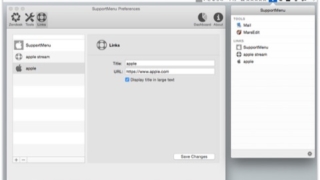
メニューバーから登録したサイトやアプリを開く『SupportMenu』
Zendeskをメニューバーから利用するためのアプリですが、アプリケーションとリンクを登録 ...
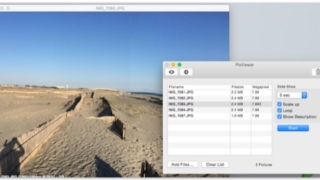
シンプルで軽快な画像ビューア『PixViewer』
見たい画像をリストに登録して順番に見るだけの画像ビューア。 フルスクリーンスライドショーも ...
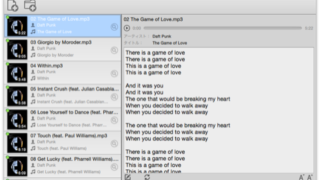
指定された音楽ファイルへ歌詞を検索して埋め込み『Lyrics Finder』
指定されたフォルダ内、もしくは直接指定された音楽ファイルの歌詞を検索して、そのファイルへ歌 ...
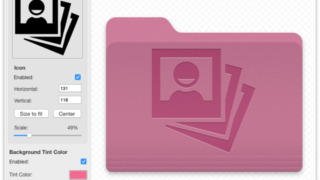
アイコンや画像を当てはめてオリジナルフォルダアイコンを作成『Folder Designer』
期間限定で無料。 フォルダアイコンの表示をカスタマイズするためのアプリ。 100個程度用意 ...
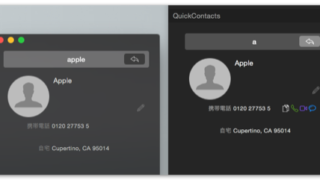
通知センターウィジェットから”連絡先”のデータを検索『QuickContacts』
通知センターウィジェットから「連絡先」アプリに登録してあるアドレスデータを検索して表示でき ...
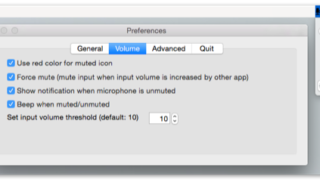
音声入力の音量をメニューバーから変更『MuteMyMic』
システム環境設定を開くことなく、メニューバーのスライダーから音声入力を変更できます。 何ら ...
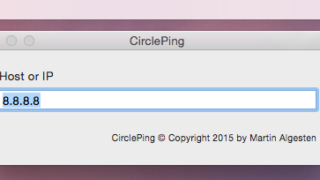
指定したサーバの死活状況をメニューバーアイコンから確認『CirclePing』
ホストやIPで指定したサイトの死活状況をpingコマンドを利用してメニューバーアイコンから ...

ディスプレイの解像度をメニューバーから変更『BestRes』
通常ではシステム環境設定からしか変えられないディスプレイ解像度をメニューバーから変更できる ...
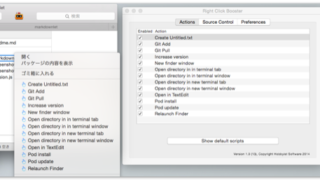
右クリックからシェルスクリプトやAppleScriptを実行『Right Click Booster』
Finderでファイルを右クリックして現われるコンテキストメニューからシェルスクリプトやA ...
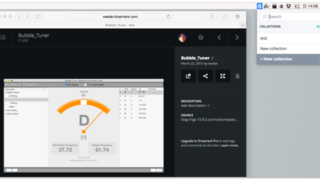
ユーザ間の共有とコラボレーションに重きを置いたクラウドストレージ『Dropmark』
友達同士でファイルを共有したり、仕事でのコラボレーションに重きを置いたクラウドストレージの ...