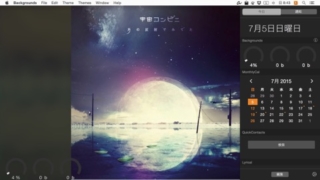
デスクトップいっぱいにiTunesのアートワークを表示したりシステム情報を表示『Backgrounds』
指定したディスプレイのデスクトップに iTunesで再生中の曲のアートワークを利用した壁紙 ...
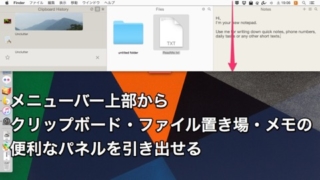
メモ・クリップボード・ファイル置き場をデスクトップ上部から引き出せる『Unclutter』が着実に進化していた
メモ・クリップボード・ファイル置き場を配置できるパネルを、デスクトップ上部から引き出せる、 ...

読み込んだ画像ファイルからGIFアニメファイルを作成『Gif-Creator』
JPG・PNG・GIFなどの一般的な画像ファイルからGIFアニメファイルを作成するアプリ。 ...
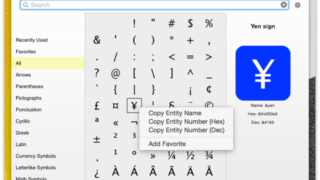
HTMLの特殊文字を表現する文字参照コードをメニューバーからクリップボードにコピー『Special Characters』
©(©)や<(<)や☎(ώ ...
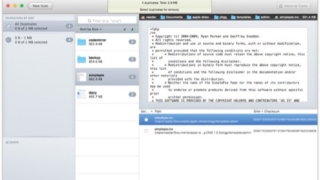
指定フォルダ以下の重複ファイルをエレガントかつ明瞭なインターフェースで削除『The Duplicate Finder』
期間限定で無料。 ウィンドウへドラッグ&ドロップで登録されたフォルダ以下の重複ファ ...

ツリービューで選択したフォルダの中身を表示してくれるデュアルペインファイルブラウザ『Caravelle』
表示エリアの左側にツリービューを固定表示し、ツリービューで選択したフォルダの中身を右側に表 ...

Apple Musicの利用に対応したiTunes 12.2
Apple Musicの利用に対応したiTunes 12.2が公開されました。 Apple ...
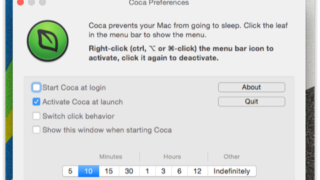
メニューバーからスリープを抑制『Coca』
スクリーンセーバ・ディスプレイスリープ・スリープの開始を抑制をするアプリ。 ダークモードに ...
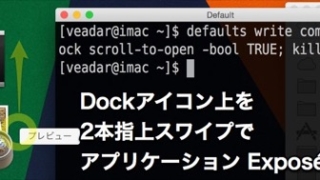
Dockアイコン上で2本指上スワイプでアプリケーション Exposéを開始させる方法
指定したアプリのすべてのウィンドウを並べて表示する、アプリケーション Exposéをスワイ ...
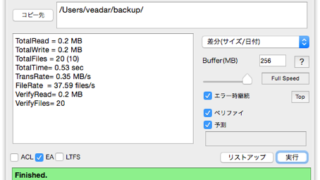
高速かつ安全にファイルをコピー・同期する『RadipCopy』
ベリファイ(コピー元からコピー先にファイルが破損したりせずにちゃんとコピーされたかどうか調 ...