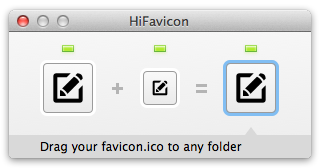
Retinaディスプレイに対応したfaviconを作成『HiFavicon』
指定した16x16と32x32のイメージファイルからRetinaディスプレイでの表示に耐え ...

iOSの画面をAirPlayでMacに表示したり録画したりできる『X-Mirage』
Apple TVのようにiPhoneやiPadの画面をAirPlay経由でMacのデスクト ...

iOSのバックアップから写真・メッセージ・発着信履歴などを抜き出し『iPhone Data Recovery』
MacにUSB接続してiTunesで作成したバックアップから写真・連絡先・メッセージ・発着 ...

USB接続しているiOSデバイスやバックアップの中身を閲覧『iExplorer』
WindowsやMacにUSB接続しているiOSデバイスや、iTunesで作成したiOSデ ...
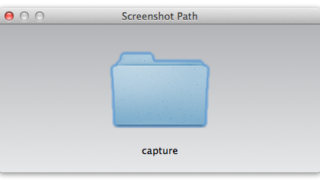
スクリーンショットの保存先を分かりやすく変更『Screenshot Path』
Command ⌘ Shift + 3 or 4で撮影できるスクリーンショットは通常デスク ...
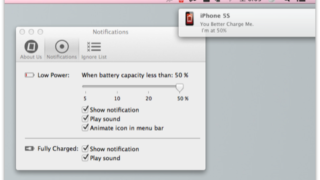
iPhoneの電池残量が指定した値より少なくなったらMacの通知センターに通知『iBetterCharge』
同一Wi-Fi下にあるiPhone(iOS端末)の電池残量が指定した値より少なくなったら、 ...
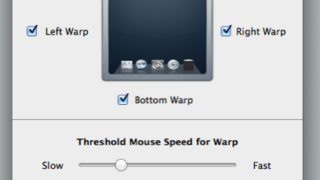
デスクトップの端へ移動させたマウスポインタを反対側へワープさせる『Warp Mouse』
デスクトップの左端へ移動させたマウスポインタは右端から、下へ移動させたマウスポインタは上か ...

マウスポインタ移動の終点を自動的にクリック『DwellClick』
クリックしたい箇所へマウスポインタを移動させると自動的にクリックしてくれるアプリです。 ウ ...
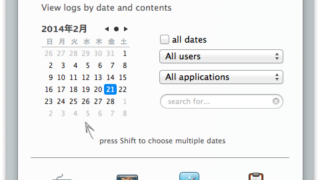
アプリケーションごとのキー入力とどのようなサイトを見ていたかを監視してレポート表示『Elite Keylogger』
キー入力・閲覧サイト・クリップボード履歴を監視して記録。 指定した日付けのレポートをQui ...
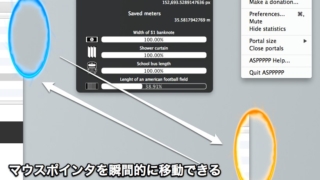
設置した二つのワープホール間をマウスポインタが瞬間移動『ASPPPPP』
設置した二つのワープホール間をマウスポインタが瞬間移動できるアプリです。 大きなディスプレ ...