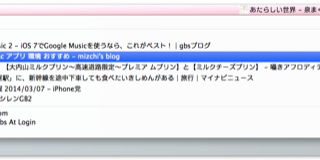
SafariのiCloudタブをメニューバーから表示『CloudyTabs』
同一のiCloudが設定されているiOS・MacのSafariで開かれているサイトのタブを ...
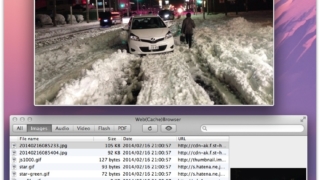
Safariのキャッシュファイルを種類ごとに表示『Web(Cache)Browser』
Safari使用中にキャッシュされた様々なファイルを、そのファイルの種類ごとに表示できるフ ...
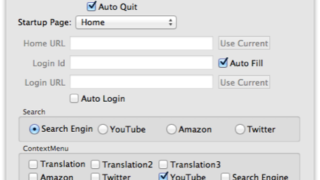
設定ファイルやサービスメニューから専用Webブラウザを起動『BSBrowser』
例えばradikoやニコニコ動画などのWebサービスを利用する時、通常のWebブラウジング ...

ウィンドウ右端へマウスポインタを持っていくと自動スクロール開始『手ぶら Safari』
Safariのウィンドウ右端のスクロールバー部分にマウスポインタを持っていくと自動スクロー ...
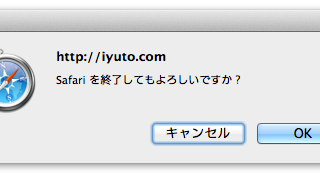
本当にSafariを終了してよいか確かめてくれる機能拡張『CmdQ』
タブを閉じようとしてCommand ⌘ + Qを間違えて押してしまって、Safariが終了 ...
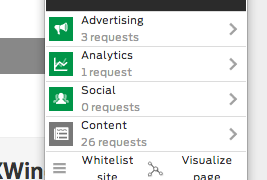
閲覧サイトのトラッキングをブロックしてセキュリティ性と表示速度を向上させるWebブラウザ向け拡張『Disconnect』
知らず知らずの内に外部サイトに送られてしまっているデータ、トラッキングをブロックするWeb ...
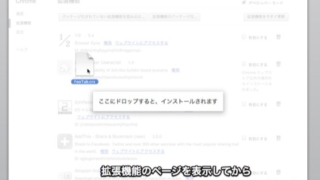
Google Chromeでウェブストア以外で公開されている拡張をインストールする方法
Google ChromeはGoogleが管理しているウェブストア以外のサイトで配布されて ...

Webブラウザの起動時に複数のページをタブで開く方法
起動時に複数のページをタブで開きたい理由 単純に起動時にチェックしたいサイトが複数あり、起 ...
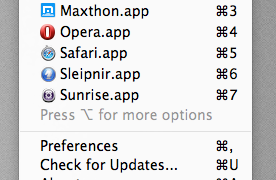
メニューバーやホットキーからデフォルトWebブラウザを切り替え『Objektiv』
通常Safariの設定からしか変更できないデフォルトWebブラウザを、メニューバーアイコン ...

見えないようにされているWebパスワードを見れるようにするブックマークレット
Mac OS X Hintsに掲載されているブックマークレットです。 ログインが必要なWe ...