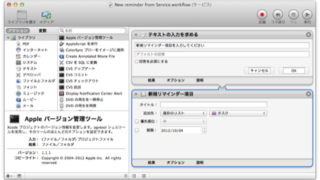
「リマインダー.app」を起動せずに新規リマインダーを作成する方法
Mountain LionからiCalから分離された「リマインダー.app」 そのリマイン ...
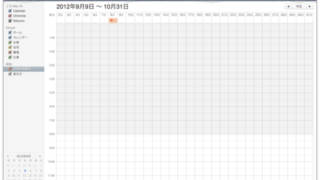
カレンダー(iCal)の週表示に表示される予定の日数を変更する方法
以前iCalの週表示に4週間分の予定を表示させる方法を書いたのですがMountain Li ...
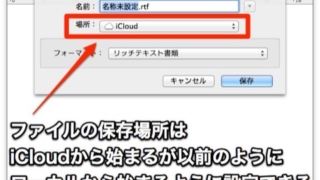
[Mountain Lion] ファイルの保存場所のデフォルトをiCloudではなくする方法
Mountain Lion以降でiCloud対応アプリでファイルを保存しようとするとiCl ...
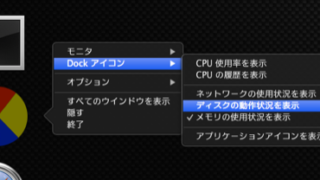
DockアイコンでCPUやメモリの使用率を確認するにはアクティビティモニタが便利
Macが今どのような状態なのか常にモニタリングしておきたい人は別途何らかのアプリをインスト ...

プライベートブラウズを開始した状態でSafariを起動する方法
Safariの履歴を一切残さない機能、プライベートブラウズを開始するにはメニューバーの「S ...

[Mountain Lion] iCloudに保存したファイルをFinderで表示する方法
Mac OS X Hintsに掲載されていた情報です。 Mountain LionのiCl ...

通知センターを完全に無効にする方法
Mountain Lionになって搭載された通知センターですが、そもそも通知して欲しくない ...

通知センターを一定時間だけ無効化する方法
Mountain Lionの通知センターは便利ですが、通知が重なるとわずらわしく感じること ...
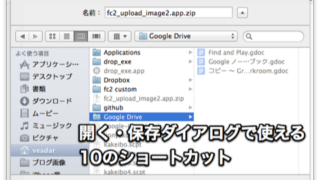
開く・保存ダイアログ表示時に覚えておくと便利な10のショートカット
ファイルを開く時や保存する時にでる、シートダイアログ表示時に使えるショートカットがOS X ...
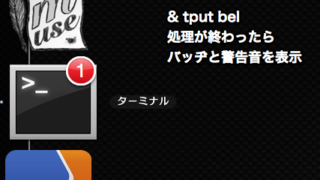
ターミナルでの処理が終わったらDockアイコンを跳ねさせ未読バッヂを表示、警告音も鳴らす方法
ターミナルでの処理が終わったらDockアイコンを跳ねさせ未読バッヂをアイコンに表示、警告音 ...