
スクリーンキャプチャで切り取った画像をフローティングウィンドウで表示『Screen Bandit』
このアプリからデスクトップのスクリーンキャプチャを撮影すると、その画像をフローティングウィ ...
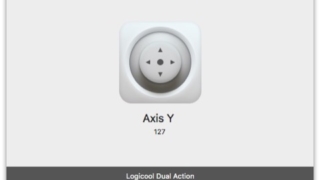
ジョイスティックの入力が正常に機能しているかテスト『Joystick Doctor』
Macに接続されたジョイスティックの入力が正常に機能しているかテストできるアプリ。 ジョイ ...

動画ファイルをリサイズして書き出し『Video Resize』
ウィンドウにドラッグ&ドロップして読み込んだ動画ファイルを指定した画像サイズの動画として書 ...
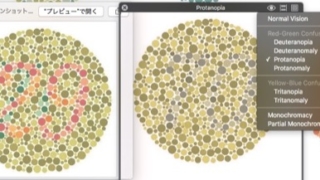
色覚異常の人がどのように見えるかをシミュレートできるウィンドウ『Sim Daltonism』
起動すると大きさを自由に変えられる透過ウィンドウが表示され、そのウィンドウの枠内では色覚異 ...
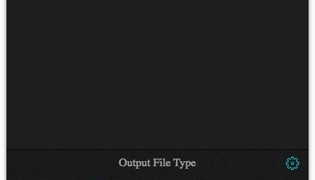
音声ファイルをバッチ処理で違うフォーマットに変換する『Music Converter Pro』
期間限定で無料。 ウィンドウに登録された音声ファイルをバッチ処理で違うフォーマットに変換す ...
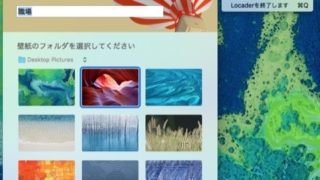
現在の位置情報に基づいてデスクトップピクチャを自動的に変更『Locader』
Macが現在ある場所の位置情報に名前を付けて保存し、再度その場所に行ったら紐付けておいた画 ...

オリジナルフィルターを作成したり、加工履歴がすべて残る画像編集アプリ『Polarr Photo Editor』
加工履歴がすべて残るので、任意の時点にまで巻き戻せたり、オリジナルフィルターを作成したりで ...
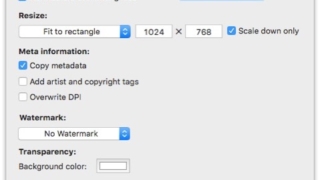
ドラッグ&ドロップされた画像をリサイズしたりウォーターマークを付与したりする『Resize Master』
起動時に表示されるウィンドウへ画像ファイルをドラッグ&ドロップすると、指定したサイズにリサ ...
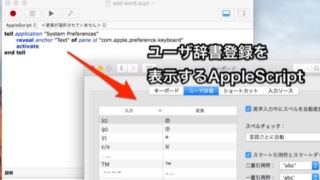
日本語入力のユーザ辞書登録ウィンドウを表示するAppleScript
日本語入力のユーザ辞書に単語を登録するにはメニューバーから「ユーザ辞書を編集」をクリックす ...
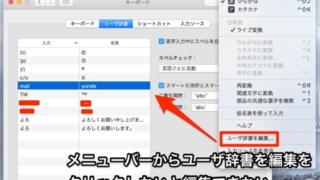
ユーザ辞書に入力変換のペアを登録できるdefaultsコマンドを見つけた(けれど実用に耐えない)
Macを新しく買い、環境を一新したので、日本語入力(旧ことえり)も使い直してみようと一月ほ ...