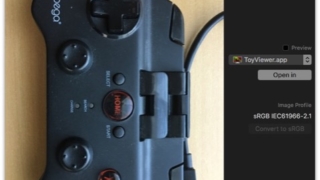
写真.appで管理している写真を外部アプリへ引き渡して編集『Open In』
通常「写真.app」で管理している写真を別アプリで編集するには、そのアプリが「写真.app ...

起動するたびにWi-FiとBluetooth機能のON ⇔ OFFを切り替え『ToogleWifiBluetooth』
起動するたびにWi-FiとBluetooth機能のON ⇔ OFFを切り替えられるAuto ...
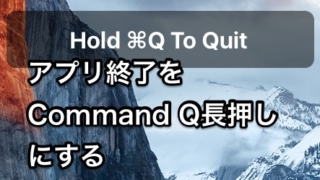
アプリ終了のショートカットを長押しに変更する『QBlocker』
現在操作しているアプリの終了を意味するCommand ⌘ + QのショートカットをComm ...

ポッドキャスティング聴取サイトOvercastをメニューバーから利用『PodcastMenu』
iOSアプリとWebサービス版があるPodcast視聴サービス、Overcastをメニュー ...
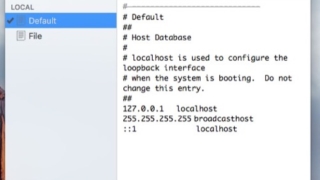
メニューバーからhostsファイルを書き換え『Helm』
Web開発などに必要となる、hostsファイルの設定をメニューバーから切り替えます。 ター ...
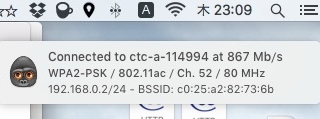
接続したWi-Fiネットワークの情報を通知センターバナーで表示『Debookee Tools』
Wi-Fiネットワークに新たに接続した、接続が切れた、ローミング切り替えなどの情報を通知セ ...
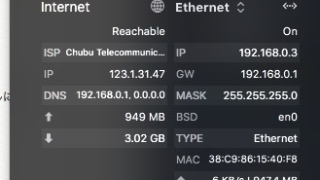
接続しているネットワークの情報を通知センターウィジェットから表示『Network Utility X』
Macが接続しているネットワークの情報を通知センターウィジェットから表示するアプリです。 ...
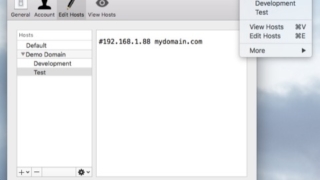
hostsファイルの設定をメニューバーから切り替え『iHosts』
Web開発などに必要となる、hostsファイルの設定をメニューバーから切り替えます。 ター ...
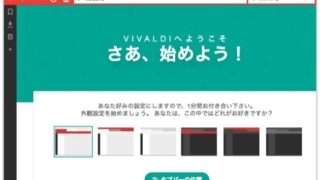
インターフェースにステータスを全振りしたWebブラウザ『Vivaldi』
Operaの創業者の一人が新たに開発しているパワーユーザー向けのWebブラウザ。 Webブ ...

Caps Lockキーを押すたびにHUDウィンドウで状態をお知らせ『CapsLocker』
Caps Lockキーを押すたびに画面中央の下部の部分にHUDウィンドウで、今のCaps ...