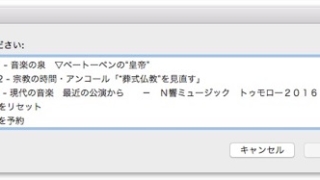
Flashなしでらじる★らじるを聴取『rajiru2』
NHKのラジオ放送をインターネットを通して配信するサービス、らじる★らじるをMacで聴取す ...
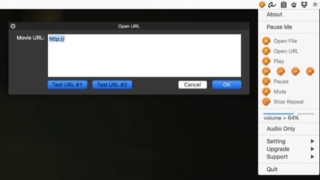
デスクトップの階層で動画を再生『desktopCinema』
デスクトップ階層(デスクトップアイコンのすぐ上)で動画をフルスクリーン再生するアプリ。 Q ...

読み込んだ動画ファイルを傾けて書き出し『Movie Rotate』
QuickTimeで再生できる動画ファイルを読み込み、好きな角度だけ傾けて書き出せるアプリ ...

YosemiteではLightningケーブルで接続したiOSデバイスの画面を収録可能に
Macの最新OS、Yosemiteでは特に特別なアプリを別途インストールすることなく、iO ...
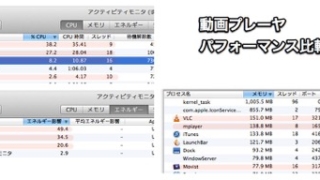
Macの最強動画プレーヤはMovistで決まり!
前々から体感的に動作が軽いと思っていたのでMovistを愛用していましたが「本当にそうなの ...
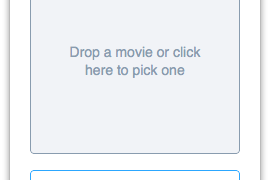
動画ファイルからアニメGIFを簡単に作成『Gifted』
ウィンドウへドロップされたQuickTimeで再生できる動画ファイルからアニメGIFファイ ...
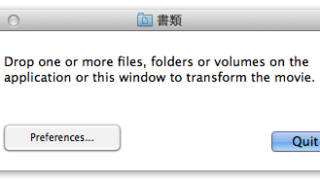
ドラッグ&ドロップされた動画を好きな角度で回転させたり再生時間を短かくして書き出す『TransformMovie』
起動すると超シンプルなウィンドウが表示されるだけ。 このウィンドウへ動画ファイルをドロップ ...

QuickTime Playerで詳細な早送り・巻戻し機能を利用する二つの方法
Apps Coreさんで掲載されていた情報です。 QuickTime Playerは普通に ...

ドラッグ&ドロップされた動画を90度回転させて保存『Video Rotate』
ドラッグ&ドロップされたMOV・MP4・M4V動画を90度回転させて保存できるアプ ...
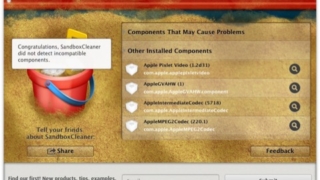
Sandboxと互換性がないQuickTimeコンポーネントを検査『SandboxCleaner』
Sandbox化(許可された領域=砂場でしかファイル操作を許さないMountain Lio ...