
週番号を表示する小さなカレンダー『Week Pop』
カレンダーで特定の日付を選択すると週番号(1月最初の週を1とした番号)が表示され、週番号の ...

マイクから入力した歌声のピッチが合っていないと次の音符に進めない楽譜『Pitch Note Reading』
歌声矯正ギプス的なアプリ。 示された音符と同じピッチの歌声をマイクから入力、ピッチが合って ...
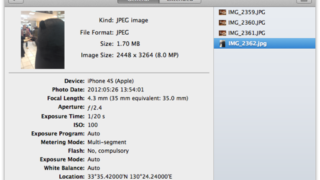
動画・音楽・画像などメディアファイルの詳しい情報を表示『Invisor』
このアプリで開いたメディアファイルの詳しい情報を表示させるアプリ。 動画ならばコーデックや ...
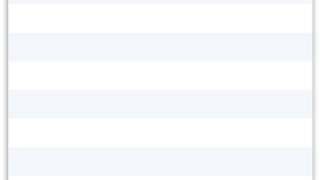
ウィンドウの復元機能をアプリケーションごとに停止『RestoreMeNot』
アプリケーションの再起動時に終了前に開いていたウィンドウを復元する機能をアプリケーション単 ...
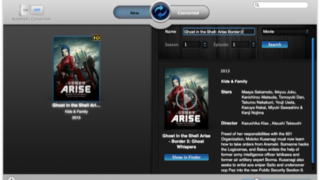
動画をApple TVやiTunesで見られる形式に変換したり、アートワークや出演者情報などをメタデータに埋め込む『Tube』
動画ファイルの名前からテレビドラマやアニメ、映画などの作品を特定、アートワーク・あらすじ・ ...

世界中の放射線測定結果を地図上に表示『Safecast』
世界中(北米と日本中心)の放射線測定結果を地図上に表示させるアプリです。 独自のデータに加 ...
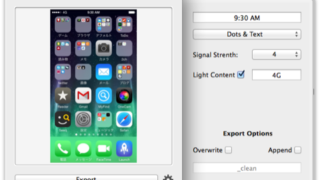
iOS端末のスクリーンショットのステータスバー部分を加工『Status Cleaner』
iOSのステータスバー(電波の状態や時間やバッテリーの状態を表示するディスプレイ上部の部分 ...

デスクトップの指定した範囲を録画 or 撮影してアップロード『Screeny』
デスクトップの指定した範囲を録画、もしくはスクリショット撮影をしてCloudAppやDro ...

眠りに落ちるためのリラックスサウンドを再生『Sleep Brainwave』
眠りに落ちるためのリラックスサウンドが4種類用意されており、ちょっと仮眠とかしっかり熟睡と ...
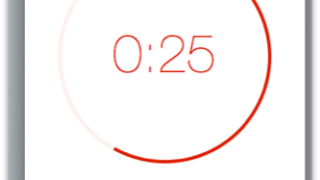
メニューバーから残り時間が確認できるポモドーロタイマー『Tomato One』
休憩時間と集中時間をしっかり分け作業効率を上げる手法であるポモドーロテクニックを行なうため ...