
機械学習を使った文法チェック機能があるブログエディタ『Refly Editor』
Medium・WordPress.com・Facebookへの投稿に対応したブログエディタ ...
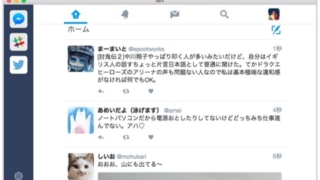
複数のメッセージングアプリを一つのアプリで利用出来る『IM+』
iOSで有名なアプリのMac版。 Facebook(メッセージ)・WhatsApp・Sla ...
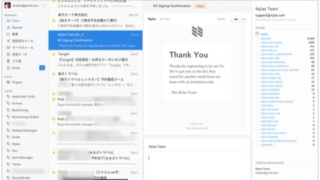
最新のWeb技術を利用して作られたモダンなメールクライアント『Nylas』
Electron、React、Fluxなど最新のWeb技術を利用して作られたLinux・W ...
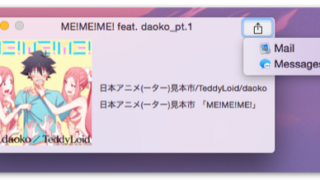
iTunesで再生中の曲の情報を共有メニューへ送る『Nowpl』
Nowplを起動するとiTunesで再生中の曲情報(アートワークを含む)を取得してウィンド ...

画像編集の一通りの機能がありTiltShift画像も作れる『Fotor』
オンライン画像編集サイトFotorのデスクトップクライアント。 色調補正や各種エフェクトを ...
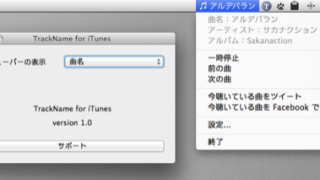
メニューバーにiTunesで再生している曲の情報と簡易コントローラを表示『TrackName for iTunes』
メニューバーにはiTunesで再生中の曲のアーティスト or 曲名が表示され、メニューバー ...

Facebook連携とカレンダー・リマインダーの共有が嬉しい変更点のOS X アップデート 10.8.2
10.8.2 アップデートは、すべての OS X Mountain Lionユーザに推奨さ ...