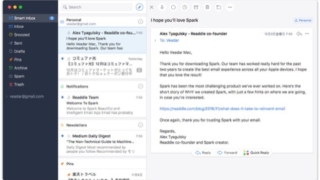
美しくて賢いメールクライアント『Spark』
すっきりとして美しいインターフェースと、モダンな機能を兼ねそろえているメールクライアント。 ...
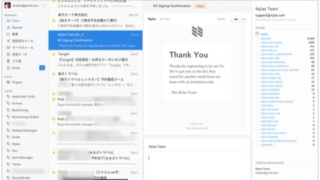
最新のWeb技術を利用して作られたモダンなメールクライアント『Nylas』
Electron、React、Fluxなど最新のWeb技術を利用して作られたLinux・W ...

メニューバーからすべての操作が滞りなく行えるGmailクライアント『Mia for Gmail』
Gmailの新着メールをお知らせるメニューバーアプリを常駐させていても、読まずに既読などの ...
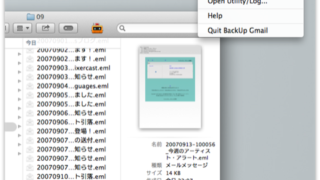
指定したフォルダへGmailのメッセージをすべて保存『BackUp Gmail』
日に一回、もしくは一時間に一回Gmailのメッセージをローカルにバックアップするアプリです ...
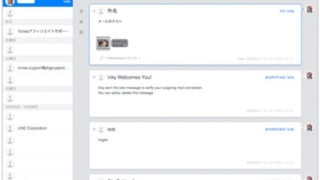
チャットアプリのように見やすいメールクライアント『Unibox』
左サイドバーに送信者名とアイコンを大きく表示するメールクライアントです。 左サイドバーの人 ...
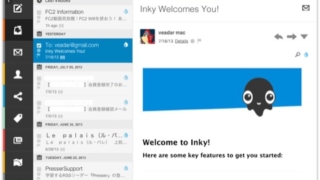
適切なフィルタリングによって混沌としたメールボックスに秩序をもたらすメールクライアント『Inky』
「Smart Views」というフィルタリング機能が特徴のメールクライアント。 コンタクト ...