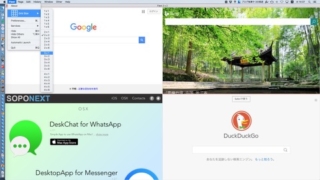
一つのウィンドウをグリッドで区切って同時に複数のサイトを表示させられるWebブラウザ『Fleet』
公開記念で一週間弱ほど無料中。 デスクトップいっぱいの一つのウィンドウをグリッドで区切って ...
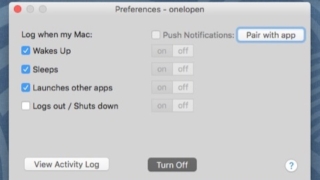
Macの使用状況をログにとってiOSアプリへ通知『oneIopen』
起動しておくとMacの起動・スリープ・アプリの起動・ログアウト/シャットダウンなどの使用状 ...
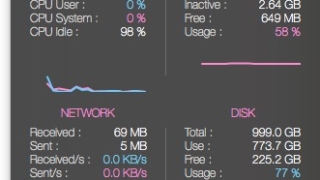
CPU・メモリ・ストレージ使用率の詳しい情報を通知センターウィジェットに表示『StatsWidget Plus』
StatsWidgetの上位版。 CPU・メモリ・内蔵ストレージの使用率とネットワークスル ...

Macの利用頻度を円グラフで分かりやすく表示したり、使いすぎを警告『Hourly Activity Alerts』
起動するとメニューバーに常駐し、Macの利用頻度をモニタリングし、メニューバーアイコンにマ ...
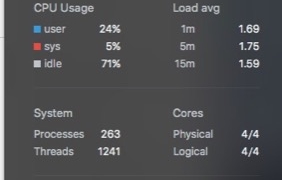
CPU・メモリ・ディスク・バッテリー使用率を通知センターウィジェットに表示『Monit』
システムリソースのモニタリングを通知センターウィジェットから出来るアプリ。 CPU・メモリ ...
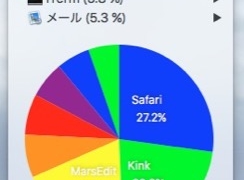
すべてのアプリの使用率をメニューバーから表示『madoka』
起動するとメニューバーで待機し、すべてのアプリのアクティブ(最前面)になった時間を記録し続 ...
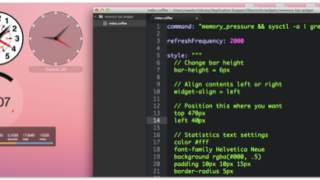
JavaScriptの知識だけで作れるウィジェットをデスクトップに表示『Übersicht』
Macのデスクトップカスタマイズの定番中の定番のアプリ、GeekToolと同じようなことが ...
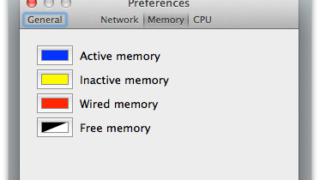
CPU負荷・メモリ使用率・ネットワークスループットをメニューバーの小さなアイコンで表示『SysInfo』
システムにかけている負荷をメニューバー上のアイコンから監視できるアプリです。 一番広い表示 ...

アプリの起動回数や利用時間を記録してグラフ表示『App Magic』
アプリの利用時間や記録回数を記録し続けてリストやグラフで表示するアプリです。 このアプリは ...