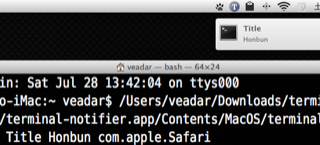
ターミナルコマンドから通知センターへ通知を表示させる『terminal-notifier』
ターミナルコマンドからMountain Lionの通知センターへ通知を表示させることができ ...
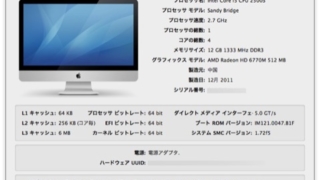
ハードウェアのシステム情報やどのOSにまで対応しているかなどをまとめて表示『MachineProfile』
このアプリを起動したMacの機種、プロセッサ、メモリ、製造元、製造日、シリアル番号、グラフ ...
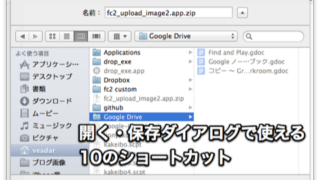
開く・保存ダイアログ表示時に覚えておくと便利な10のショートカット
ファイルを開く時や保存する時にでる、シートダイアログ表示時に使えるショートカットがOS X ...
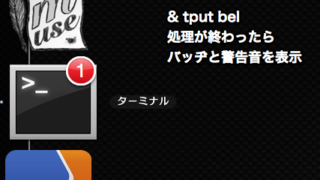
ターミナルでの処理が終わったらDockアイコンを跳ねさせ未読バッヂを表示、警告音も鳴らす方法
ターミナルでの処理が終わったらDockアイコンを跳ねさせ未読バッヂをアイコンに表示、警告音 ...
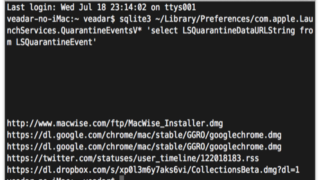
これまでダウンロードしたファイルの入手先URLをリスト表示する
Macでダウンロードしたファイルの入手先URLをリストアップする方法がOS X Daily ...
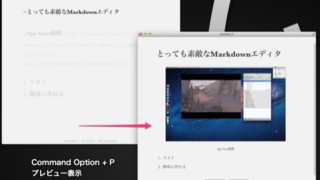
テキスト入力とプレビュー切り替えが気持ちがいいMarkdownエディタ『Byword』
Bywordは普通にシンプルで格好いいテキストエディタとしても使えますが、やはりその真価を ...
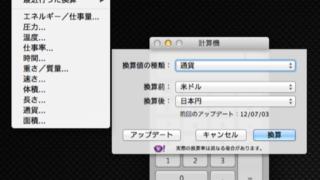
システムデフォルトの計算機で通貨換算
円⇔$などを変換する時にこれまではGoogleで通貨換算をしてくれるようなサイトを開いて調 ...
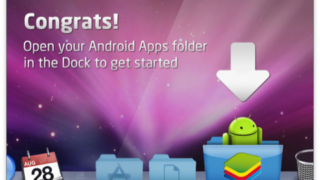
AndroidのアプリをMacで動かす『BlueStacks』
AndroidアプリをMacやWindowsで動かすことができるアプリです。 iOSアプリ ...

Launchpadのアイコンを並べ替えたり隠したりする『Launchpad Manager』
Launchpadの見た目そのままに、アイコンをドラッグして並べ替えたり、選択したアイコン ...

現在位置の衛星写真や地図をデスクトップピクチャにする『Satellite Eyes』
位置情報を利用して、そのMacを利用している場所の衛星写真や地図をデスクトップピクチャにす ...