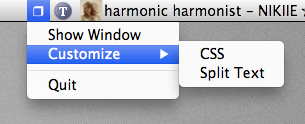
選択した文章を句読点などで区切りスライドショーのように読む『fullscreen text slideshow』をさらに改良しました
自分が作ったアプリの中でも特にお気に入りのソフト「fullscreen text slid ...
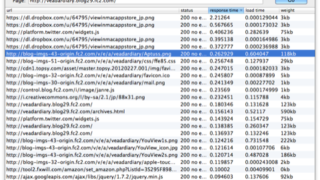
指定したWebページの読み込み速度チェック『reactivity』
指定したURLのWebページ内の要素の読み込み時間、反応時間、ステータス、ファイルサイズな ...

iOS端末内のファイルにiTunesを介せずにアクセス『iFunBox』
USBで接続されたiPhone、iPad、iPod touchなどのiOS端末内のファイル ...
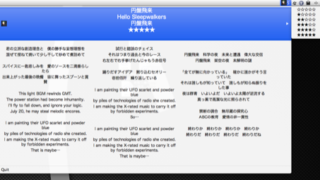
AppleScriptの知識だけでメニューバーアプリを作ることができる『MenuBarAppleScript』
AppleScriptの知識だけでメニューバーアプリを作ることができるアプリです。Xcod ...
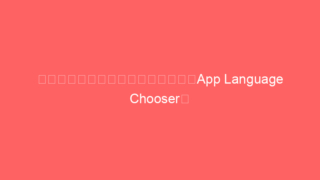
選んだ言語でアプリを起動させる『App Language Chooser』
ウィンドウにシステムデフォルトの言語以外で起動したいアプリをドラッグ&ドロップして ...
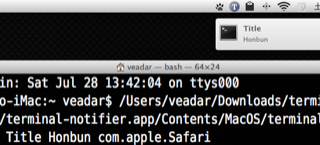
ターミナルコマンドから通知センターへ通知を表示させる『terminal-notifier』
ターミナルコマンドからMountain Lionの通知センターへ通知を表示させることができ ...
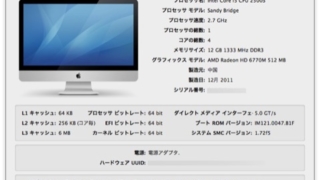
ハードウェアのシステム情報やどのOSにまで対応しているかなどをまとめて表示『MachineProfile』
このアプリを起動したMacの機種、プロセッサ、メモリ、製造元、製造日、シリアル番号、グラフ ...
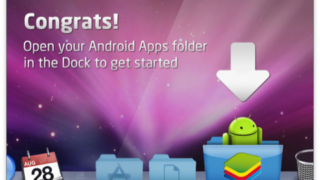
AndroidのアプリをMacで動かす『BlueStacks』
AndroidアプリをMacやWindowsで動かすことができるアプリです。 iOSアプリ ...
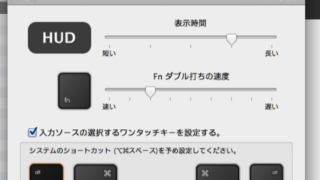
入力ソースが切り替わるたびにHUDで通知『isHUD』
Fnを二回押すか、キーボードで入力ソースを切り替えると現在の入力ソース名をHUDで表示して ...
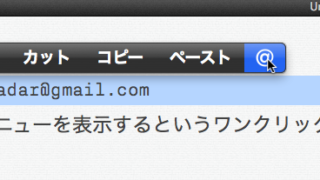
テキスト選択時にいろいろなアクションを実行できるポップアップを表示『PopClip』
テキストをドラッグやダブルクリックで選択するとiOSのようなポップアップが表示され、iOS ...