
マウスポインタに何らかのエフェクトを追加『カーソルの効果』
マウスポインタからキノコが延々と湧き出すようなエフェクトや、ロケットの噴射のようなエフェク ...

マウスの軌跡にエフェクトを表示『Screen Sailor』
マウスポインタの軌跡に雲やロケットなどのエフェクトを表示させるアプリ。 マウスポインタの場 ...
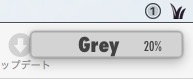
マウスポインタ上の色の名前を小さなフローティングウィンドウで教えてくれる『ColorCompass』
デスクトップ上のマウスポインタで指し示している場所の色の名前を、小さなフローティングウィン ...
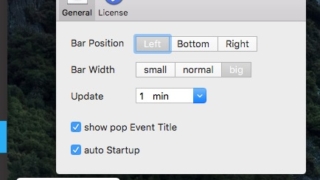
デスクトップ端にバーを表示しポップアップでその日の予定を表示『PixelScheduler』
13日までの期間限定セール中。 デスクトップの端(左右、もしくは下)に極細いバーを表示し、 ...

マウスポインタがある部分を拡大して表示するウィンドウ『Zoom』
マウスポインタ付近のデスクトップの映像を1から24倍まで拡大して表示するウィンドウを好きな ...

マウスポインタの場所を半透明な円で教えてくれる『here』
解像度の高いディスプレイで一定時間マウスを触っていないとマウスポインタの場所を見失ってしま ...
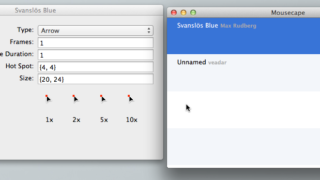
マウスポインタの見た目を自由にカスタマイズ『Mousecape』
マウスポインタの見た目を素材を用意するだけで簡単にカスタマイズでき、そのカスタマイズした設 ...
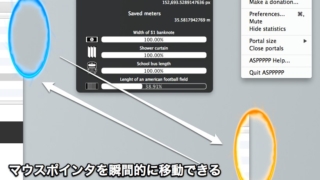
設置した二つのワープホール間をマウスポインタが瞬間移動『ASPPPPP』
設置した二つのワープホール間をマウスポインタが瞬間移動できるアプリです。 大きなディスプレ ...